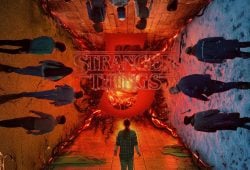If you’re a Spotify user, you’ve probably been waiting for the arrival of Spotify Wrapped, a tool that lets you see a compilation of data about trends on the platform, as well as your activity over the past year.
Spotify Wrapped 2024 is available starting Wednesday, December 4. So hurry up and check out your music summary.
What is Spotify Wrapped 2024 and what is it for?
Spotify Wrapped is one of the most anticipated tools for Spotify users. It’s a presentation that compiles all the data and statistics of each user’s music consumption habits on the app.
The summary provided includes everything from the most listened-to songs, the most followed artists on each account, the most popular music genres among users, and the total playback time.
As usual, some bands or singers leave thank-you messages for their fans, which will appear on the accounts of their most frequent followers.
Who can see Spotify Wrapped 2024?
On the other hand, users who have subscribed to a Premium subscription—i.e., the one that allows them to avoid ads—will be able to access their music summary.
These users will have a unique Wrapped experience and will be able to see more personalized and detailed statistics. To do so, you must be subscribed to one of the following plans:
- Individual
- Duo, for two people
- Family, with access for six people
- Student, offering a discount
How can I see my Spotify Wrapped step by step?
- Update the app. Make sure you have the latest version of the Spotify app installed on your mobile device. To check if there are updates available for the app, visit your operating system’s app store.
- Log in to your account.
- Wait for the Spotify Wrapped notice to appear on the app’s main screen.
- Click on the notification to view the presentation.
- If you don’t receive the notification, search for “Spotify Wrapped” in the app’s search bar or go directly to the official Spotify Wrapped page.
- Explore all your 2024 statistics. You’ll see a summary of your favorite songs, artists, and albums throughout the year.
- Now share your Wrapped!
Why can’t I see my Spotify Wrapped?
According to the music platform, some users will not be able to view their summary despite having updated the app, as they do not have a Premium subscription.
Can you see Spotify Wrapped 2024 without Premium?
No. You need a premium account to access your Wrapped 2024.
When will Spotify Wrapped 2025 tracking begin?
According to the app, user data tracking will resume next year, in January.
How can I get 3 months of Spotify for free?
First, you should know that Spotify has certain conditions for providing a free trial subscription, and the duration of this trial may vary depending on the case.
Typically, the app offers one month, not three, for you to try its content before subscribing and paying; however, there are exceptions, and sometimes they offer promotions to new users.
To find out if Spotify has an active promotion, you must go to the official app page to see the Premium plan. In that section, you’ll find the plan details, as well as any current promotions.
If an offer is available, follow these simple steps to start your free trial period:
- Click on the “3 months free” button.
- Log in to your Spotify account, or create a new one if you don’t have one.
- Enter your payment details. Although you won’t be charged anything, this step is mandatory, as it’s the payment method Spotify will use if you decide to continue the subscription after the free trial ends.
- Now you have a free Premium account! Enjoy all its content.