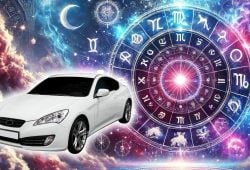Artificial Intelligence has arrived to simplify everything from work tasks to everyday activities. For this reason, OpenAI has been working on updating its offerings to provide more and better tools to users, now with the launch of Sora.
What is Sora?
Earlier this year, OpenAI introduced Sora, a model capable of generating realistic videos from textual descriptions. This model serves as a foundation for an AI that understands and simulates reality, marking a significant step towards the development of systems that can interact with the physical world.
Now, OpenAI has released an enhanced version of Sora called Sora Turbo, which offers a significantly faster performance than the original version launched in February.
READ ALSO Digital marketing trends that will dominate in 2025 according to Google
When will Sora Turbo be available?
Sora Turbo was launched on Monday, December 9, as a standalone product on Sora.com, available to users with ChatGPT Plus and Pro accounts.
What can you do with Sora?
ChatGPT users can now generate videos in resolutions up to 1080p with a maximum duration of 20 seconds. The videos will be available in different formats: landscape, vertical, or square. Additionally, users can expand, remix, or even create entirely new content from text.
OpenAI has launched new interfaces to simplify the process of giving instructions to Sora via text, images, and videos. The storyboard tool also allows users to precisely define inputs for each frame.
How much will the Sora subscription cost?
Sora is included in your ChatGPT Plus account (at $20 per month) at no additional cost. With this plan, you can generate up to 50 videos per month at a resolution of 480p.
If you have ChatGPT Pro (which costs $200 per month), you’ll get 10 times the usage, along with higher resolutions and longer durations.
According to OpenAI, the company is considering offering personalized pricing for different types of users; however, these plans will not be available until early 2025.
How to use Sora?
- Access the OpenAI Sora Text-to-Video interface through the website or API. If you don’t have an account, create one on OpenAI.
- Enter the text command: describe the video in detail, specifying characters, objects, actions, camera movements, backgrounds, lighting, and colors.
- Set the parameters: adjust the duration, resolution, aspect ratio, frame rate, and output format.
- Generate the video: once everything is set, click the button for Sora to process the video.
What are ChatGPT credits?
Credits are used to generate videos with Sora, and their cost depends on the quality and duration of each video.
For example, if you want to create a video in 480p with a duration of 5 seconds, you will be charged 20 credits; if the video is the same size but 10 seconds long, it will cost 40 credits.
Meanwhile, if you want to create a 1080p video with a duration of 5 or 10 seconds, you’ll pay 200 and 600 credits, respectively.
How many credits come with each ChatGPT plan?
Each ChatGPT level comes with different amounts of credits:
ChatGPT Plus
- Up to 50 priority videos (1000 credits)
- Resolution up to 720p and duration of 5 s
ChatGPT Pro
- Up to 500 priority videos (10,000 credits)
- Unlimited relaxed videos
- Resolution up to 1080p, duration of 20 s, and 5 simultaneous generations
- Download without watermark
Can I buy more credits to generate videos on Sora?
Currently, OpenAI does not allow purchasing additional credits. If you are a ChatGPT Plus user and need more credits for use with Sora, you can upgrade to a Pro plan.