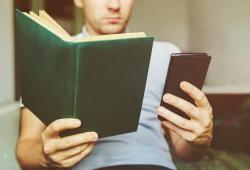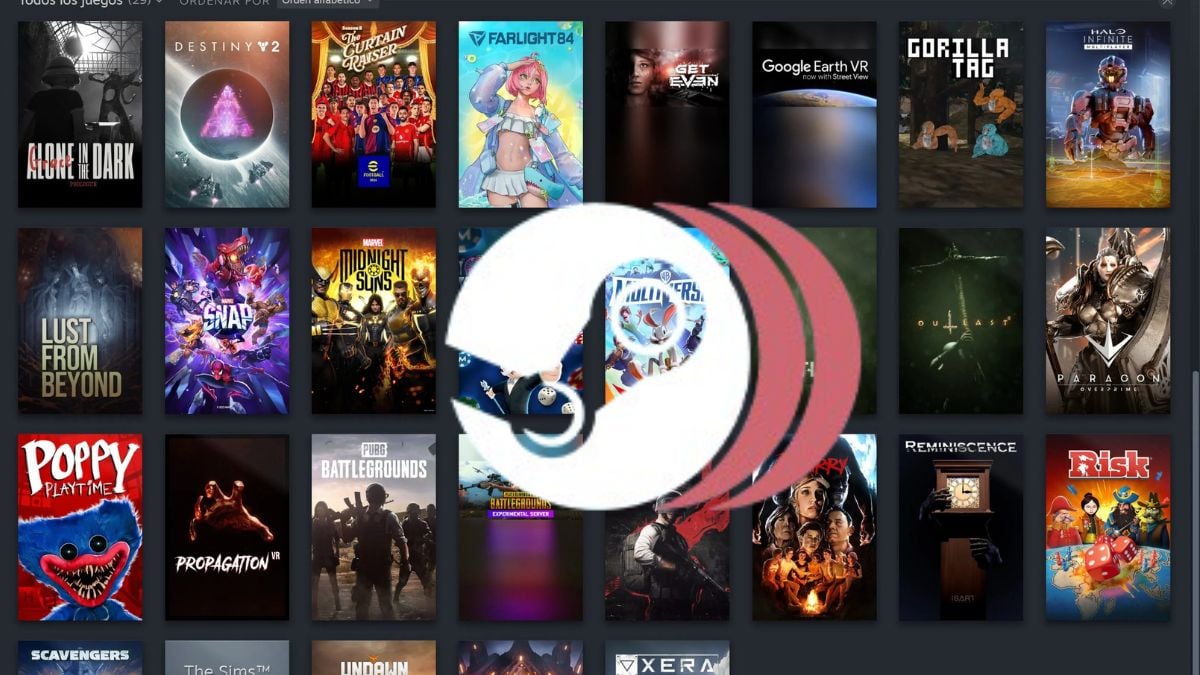
Like other platforms and gaming companies, Steam has launched its Replay 2024, a summary where you can review your gaming stats throughout the year.
If you want to see your summary and unlock an exclusive Steam Replay 2024 badge, you’ll need to log in soon, so it’s best to hurry.
What is Steam?
Steam is a digital platform designed for playing video games on computers. Launched in September 2003 by Valve, it has become a key hub for game distribution, featuring everything from indie productions to major studio titles.
How does Steam streaming work?
Steam Remote Play allows you to access a game that is running on a computer located elsewhere. The platform captures the game’s audio and video from the remote device and streams them to the device you’re playing on, providing a seamless experience via Steam’s connection.
READ ALSO Could Starbucks workers in the US strike? What the union says
How to view my Steam Replay 2024 step by step?
- Go to the app’s website (store.steampowered.com/replay)
- Log in to your account
- Done! You can now see your full annual summary
What can I see in the Steam Replay 2024?
As in previous years, Steam offers a wide variety of stats to explore. You can check the games you’ve played, the percentage of time spent on each, the number of achievements earned, and your playtime on PC or Steam Deck. Additionally, the platform provides month-by-month breakdowns, allowing you to see how your gaming habits evolved over the year.
While the general summary remains the same, Steam has made some adjustments to Replay since its launch in 2022. Notably, Valve removed the Replay branding last year. If you’ve been tracking your annual summaries, you’ll have access to data from 2022 and 2024, but not from 2023.
How to share my Steam Replay 2024?
The Steam Replay is highly detailed, but it also includes a condensed version that you can share with friends. At the top of the page, you’ll find the Share button along with privacy settings. If you set your privacy to Friends Only or Public, you can generate a link that allows others to view your full-year replay.
If you prefer something simpler, you can use the same Share button to download three image options that you can post on any platform. Valve even provides these images in various languages.
Another interesting option is to feature your Steam Replay on your profile as a special showcase. To do this, you’ll need an available showcase slot (additional slots can be purchased in the Steam Points Shop). Once you have a slot, a condensed version of your Replay will appear on your profile.
To add it, scroll to the bottom of your Steam Replay and select the Add to Profile as Showcase button. This will take you to the showcase setup page, where your Replay will already be loaded. Simply drag it to your desired position on your profile and click Save.
Finally, at the bottom of the page, you can see friends who have shared their Steam Replays. Clicking on their names will give you access to their full summaries, provided their privacy settings allow it.
How to get the Steam Replay 2024 badge
By viewing your Steam Replay 2024, you can earn a special badge that adds 50 experience points (XP) to your Steam level. Earning it is simple: all you need to do is watch your year’s replay. While you won’t receive a notification, you’ll find the badge in your collection alongside your other badges by checking your profile’s badge section.
Although this badge doesn’t have a significant impact, it provides a bit of XP that can help you level up your Steam account. Plus, if you have a badge showcase module on your profile, you can display it to customize your account.
How does streaming work on Steam?
By default, Steam only streams the video of the game you’re currently playing. If you switch to another program or your computer’s desktop, and the game window becomes inactive, Steam won’t capture the game’s video at that moment. Instead, viewers will see a standby screen until you return to the game, allowing Steam to resume streaming.